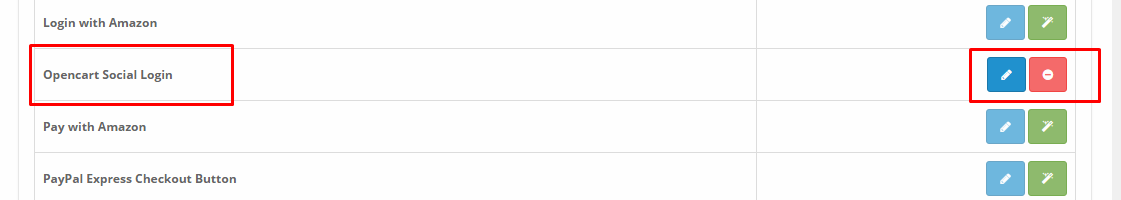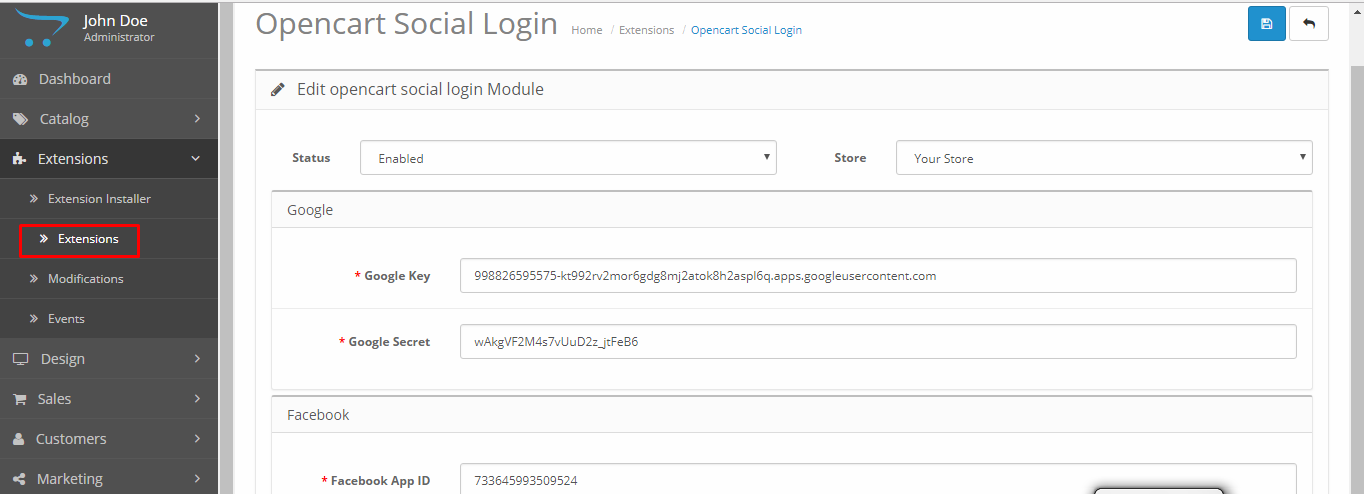Opencart Social Login module allows the customer to login with social sites like google and facebook. Cutomer can login from any page. You just need to set the layout in which you want to display the login buttons.
Features
1. Customer can login from any page in which admin will set the module from design layout.
2. Modules allows customer to login with social sites.
3. Customer can login with google or facebook.
4. Supports multi store.
5. Easy to use.
6. Don’t modify any default opencart file.
7. Auto login with facebook: If you are login with facebook then the customer will automatically get logged on to your site without clicking any button.
Installation
Opencart Social Login module installation is very easy you need to move admin, catalog and image folders in Opencart root directory that’s it as per the screenshot.
Now admin will go to Extensions > Extension-> Module and then click on install button like the image below.
Now edit the module and fill the required details and click on save.
Now go to design->layout->account and set the module as per your need. As shown in the screeshot
CuSTOMER END
Google APP SETTING
You can create a Google app using this link https://console.developers.google.com/project
FACEBOOK APP SETTING
You can create a facebook app using this link https://developers.facebook.com/