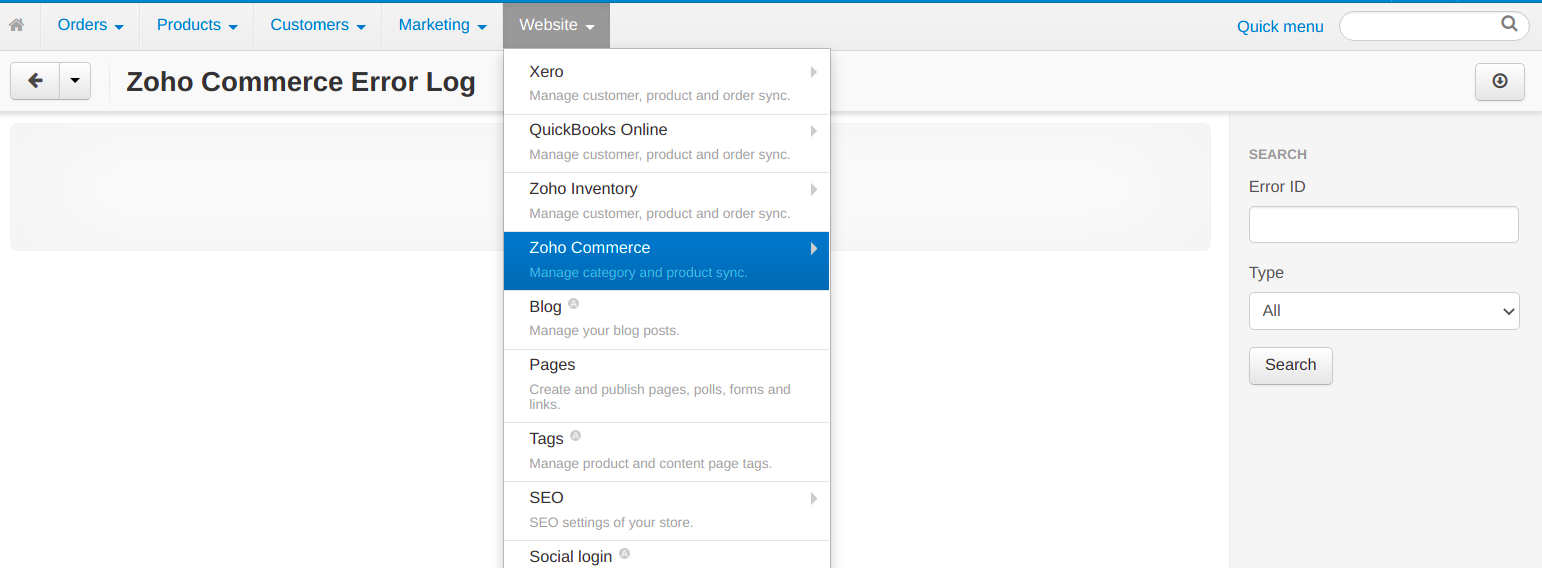Zoho Commerce Connector module allows you to sync your data from CS-Cart to Zoho Commerce. The module provides the syncing of categories and products. The categories and products can be synced from CS-Cart to Zoho Commerce. Admin may also delete these records from Zoho Commerce. Admin may also import categories and products from Zoho Commerce to CS-Cart.
Features:
- Admin can synchronise the categories manually.
- Admin can delete the categories from Zoho Commerce.
- Import categories from the Zoho Commerce to CS-Cart.
- Admin can synchronise the products manually.
- Admin can delete the products from Zoho Commerce.
- Import products from the Zoho Commerce to CS-Cart.
- Products will auto sync when it will be created at CS-Cart.
- Products will be auto edited in Zoho Commerce when it will be updated at CS-Cart.
- Complete error log is present to check if any record fails to sync.
- You may clear the logs.
Installation:
Module installation is very simple. Just go to admin->Add-ons->Manage add-ons->Upload a module and upload the module zip here. The module will install automatically and you may configure it directly.
Configuration:
The module configuration has below fields: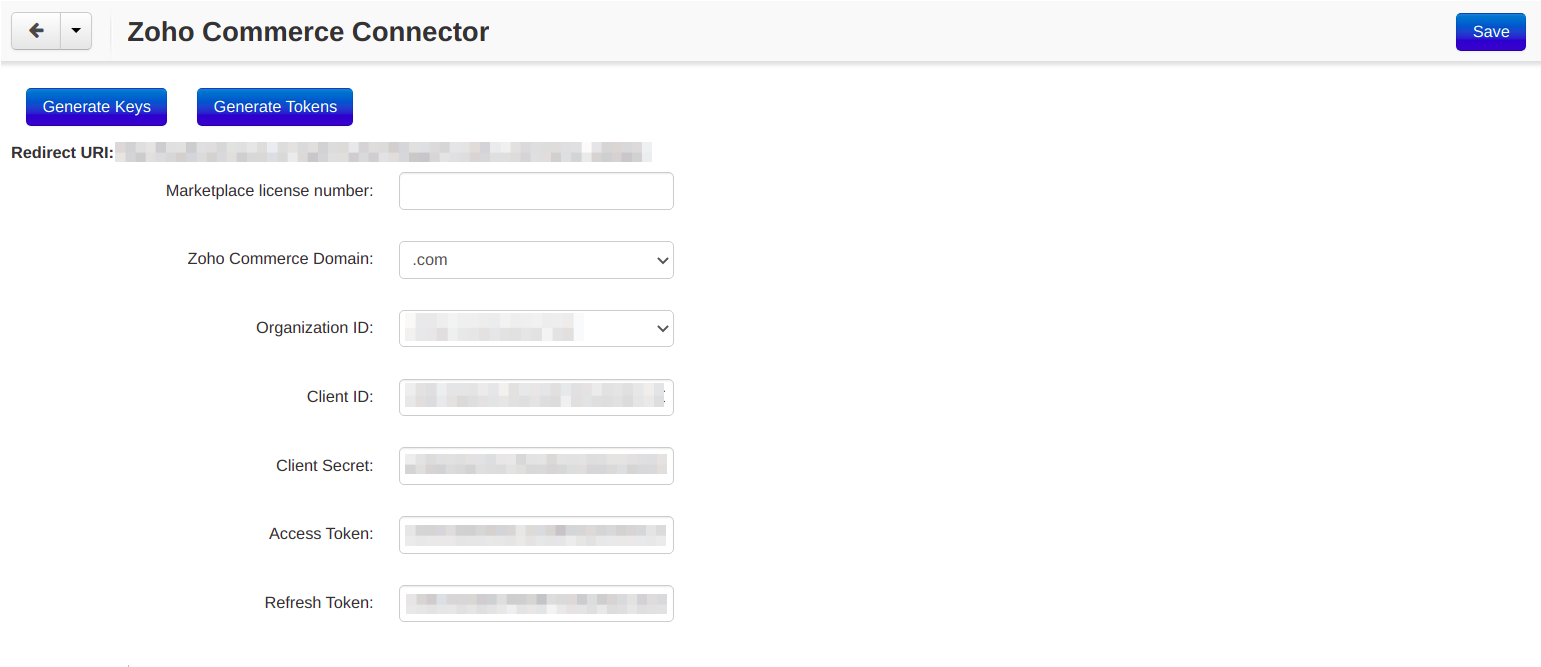
How to get Zoho Commerce Client Id, secret and tokens:
- Click “Generate Keys” in configuration page.
- Login with your zoho account.
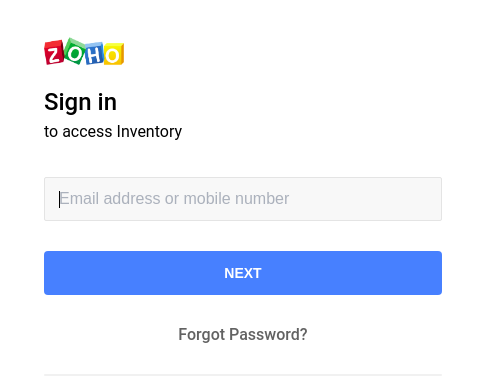
- Click the ADD Client button..
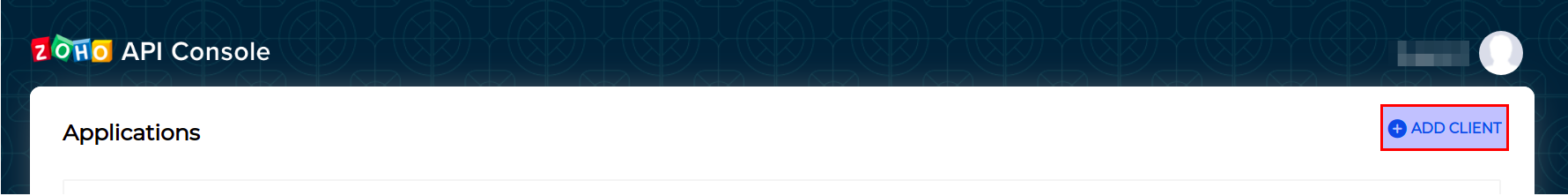
- Select Server-based Applications.
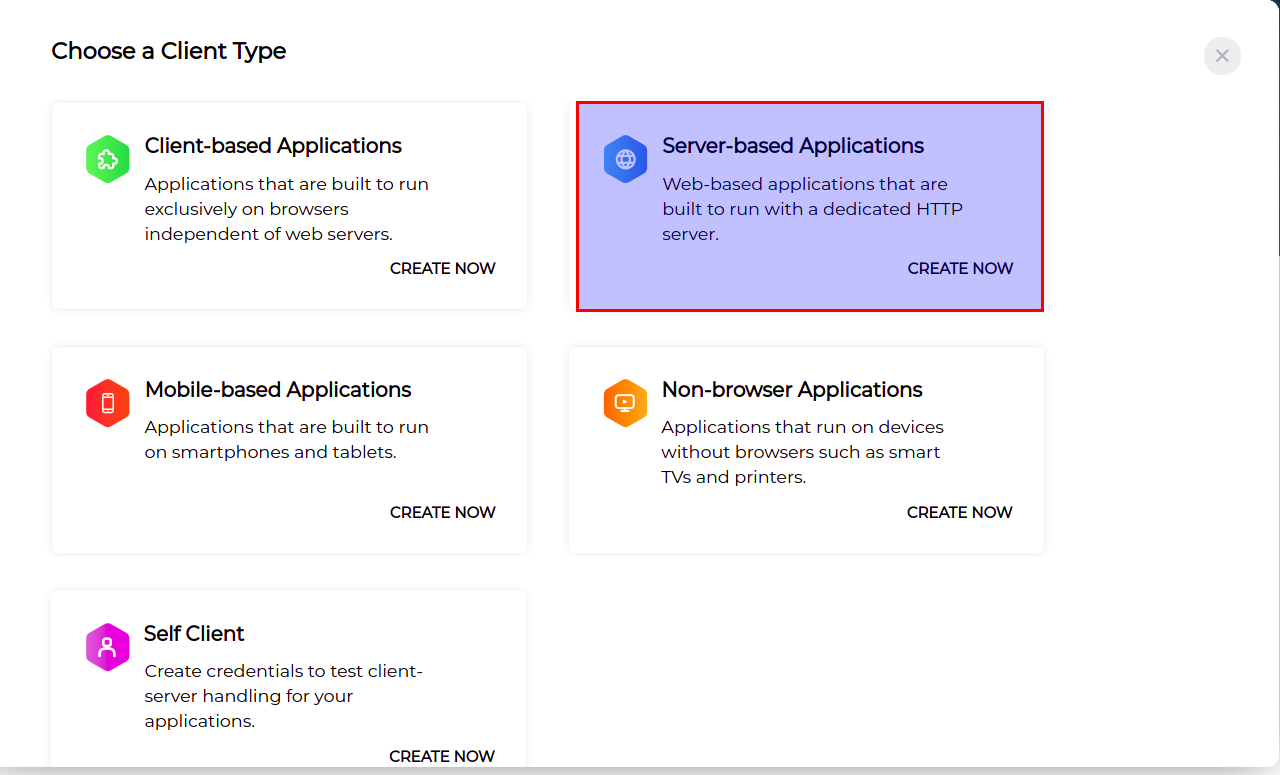
- Enter client name, Home page URL(your site URL), and Authorized Redirect URIs and save. The URI is displayed in module configuration page.
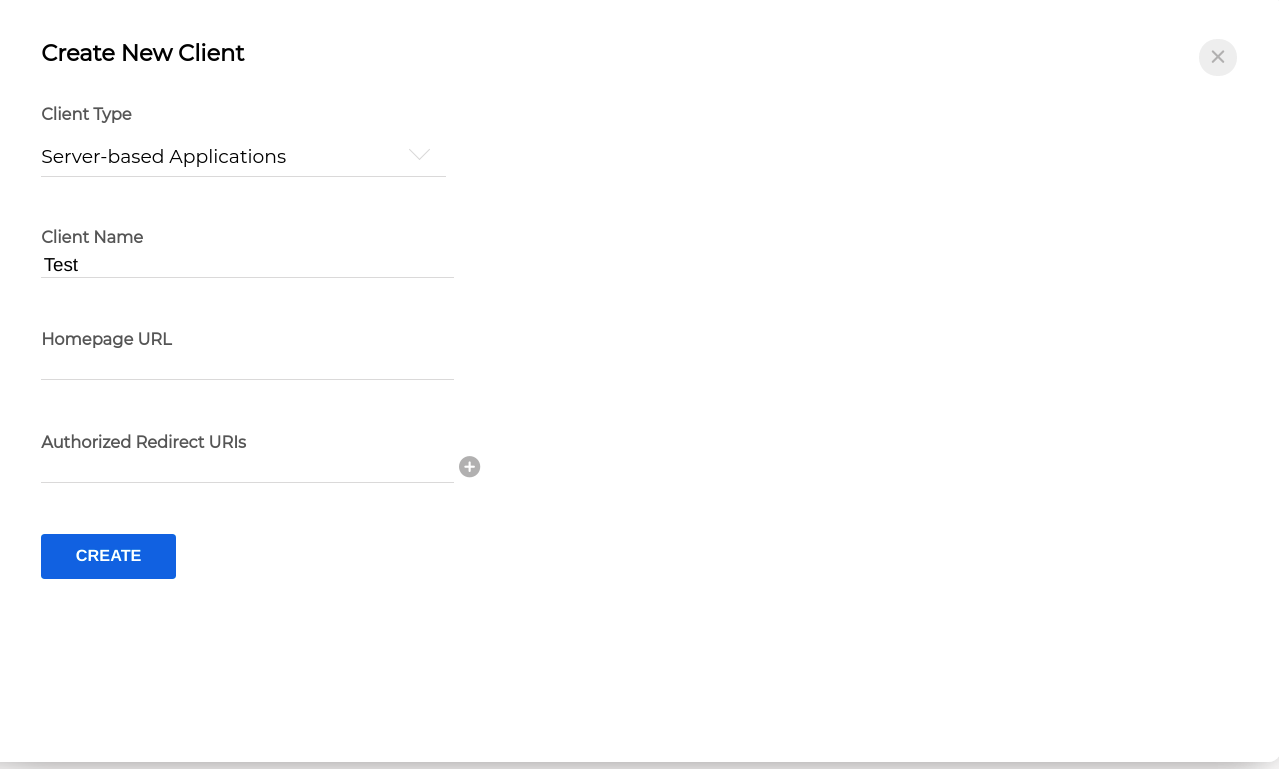
- Copy the client id and secret and paste in module setting in respected fields.
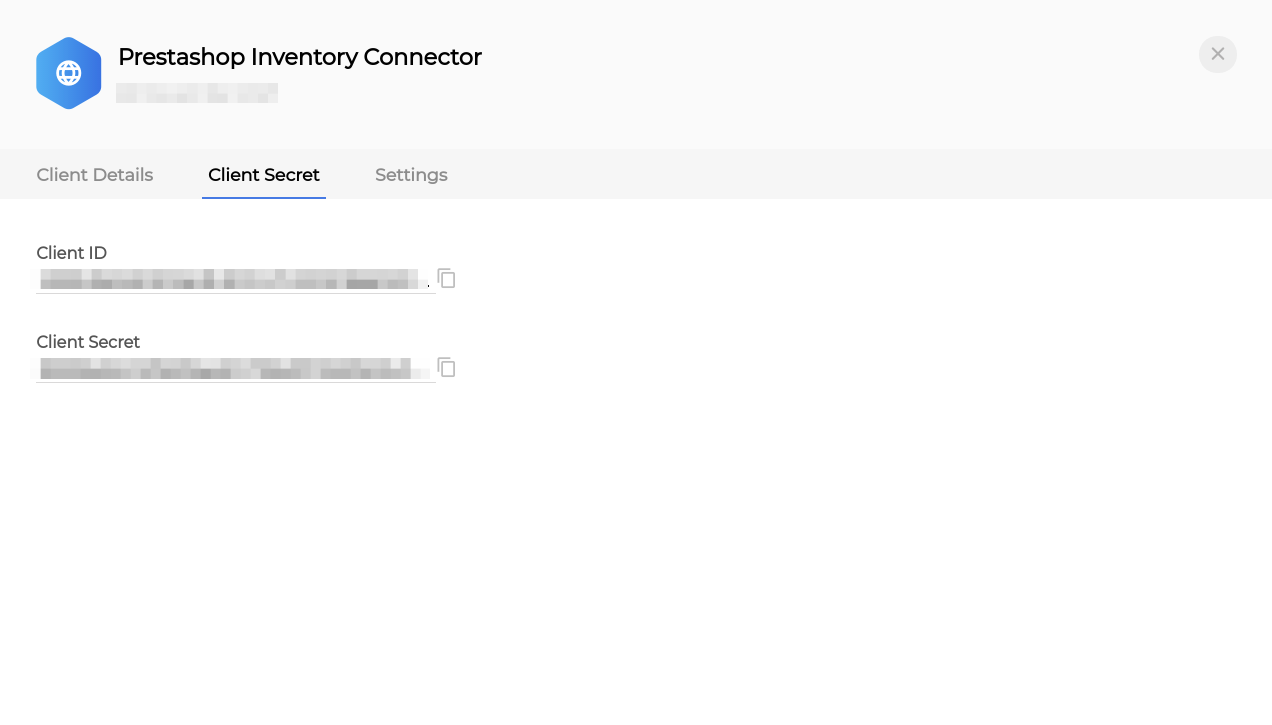
- Enter dummy data in access and refresh token and save.
- Click “Generate Tokens” button in module configuration page and Save the configuration page once redirected.
- Once tokens are saved, select the Zoho Commerce Organization in which you want to sync the data and save again.
Sync Category:
Admin can sync the categories to/from the CS-Cart from/to Zoho Commerce by using sync category tab. The export button will sync the categories from CS-Cart to Zoho Commerce and import button will do the reverse.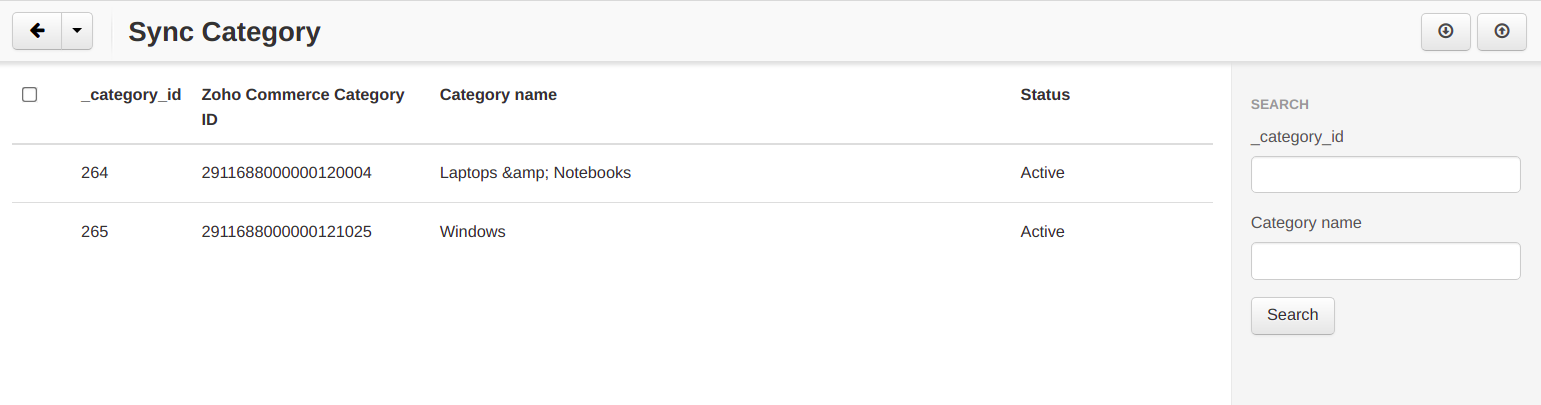
Sync Product:
Admin can sync the products to/from the CS-Cart from/to Zoho Commerce by using sync product tab. The export button will sync the products from CS-Cart to Zoho Commerce and import button will do the reverse.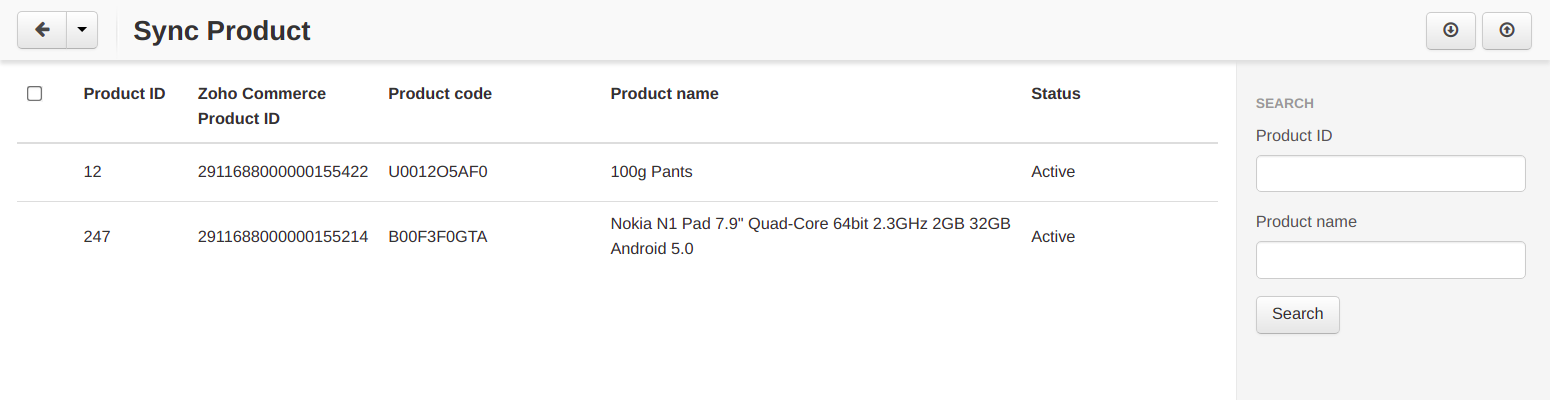
Zoho Commerce Error Log:
Admin can see all error logs in this page that are preventing the records to be synced.