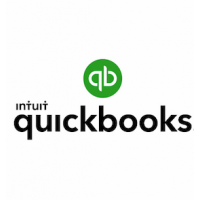Microsoft Dynamics 365 Business Central Connector module allows you to sync your data from CS-Cart to Microsoft Dynamics 365 Business Central. The module provides the syncing of customers, products and orders. The customers, products and orders may be synced from CS-Cart to Microsoft Dynamics 365 Business Central. Admin may also delete the orders from Microsoft Dynamics 365 Business Central. Admin may also import customers and products from Microsoft Dynamics 365 Business Central to CS-Cart. Admin may check the complete error log if any record fails to sync and may take the corrective actions and re-sync.
Sync Customer
The sync customer menu allows you to sync the existing customers to Microsoft Dynamics 365 Business Central using export button. You may also use import button to get the customers from Microsoft Dynamics 365 Business Central.
Sync Product
The sync product menu allows you to sync the existing products to Microsoft Dynamics 365 Business Central using export button. You may also use import button to get the products from Microsoft Dynamics 365 Business Central.
Sync Order
The sync order menu allows you to sync the existing orders to Microsoft Dynamics 365 Business Central using export button. You may also use delete option to delete the orders from Microsoft Dynamics 365 Business Central.
Error Logs
We have provided a powerful tool to see the exact reason if any record fails to sync. We have also added re-sync button to re-sync the records once you fix the issue.
Feature List:
- Admin may synchronise the customers manually.
- Import customers from the Microsoft Dynamics 365 Business Central to CS-Cart.
- Admin may synchronise the products manually.
- Import products from the Microsoft Dynamics 365 Business Central to CS-Cart.
- Admin may synchronise the orders manually.
- Admin may delete the orders from Microsoft Dynamics 365 Business Central manually.
- Customers will auto sync when any customer registers on your store.
- Customers will be auto edited in Microsoft Dynamics 365 Business Central when any customer updated their information.
- Products will auto sync when it will be created at CS-Cart.
- Products will be auto edited in Microsoft Dynamics 365 Business Central when it will be updated at CS-Cart.
- Complete error log is present to check if any record fails to sync.
- You may clear the logs and also select the records to re-sync once you fix the issue displayed.
Note: Module is open for customization, so you may contact us if need any changes in existing features.
CS Cart Microsoft Dynamics 365 Business Central Connector
- Product Code: CS Cart Microsoft Dynamics 365 Business Central Connector
- Availability: In Stock
-
$352.82
- Ex Tax: $299.00
Related Products
CS Cart Xero Connector
Xero Connector module allows you to sync your data from CS-Cart to Xero. The module provides th..
$116.82 Ex Tax: $99.00
CS Cart QuickBooks Online Connector
QuickBooks Online Connector module allows you to sync your data from CS-Cart to QuickBooks Onli..
$116.82 Ex Tax: $99.00
CS Cart Salesforce Connector
Salesforce Connector module allows you to sync your data from CS-Cart to Salesforce. The module..
$234.82 Ex Tax: $199.00
CS Cart Bitrix24 Connector
Bitrix24 Connector module allows you to sync your data from CS-Cart to Bitrix24. The module pro..
$116.82 Ex Tax: $99.00